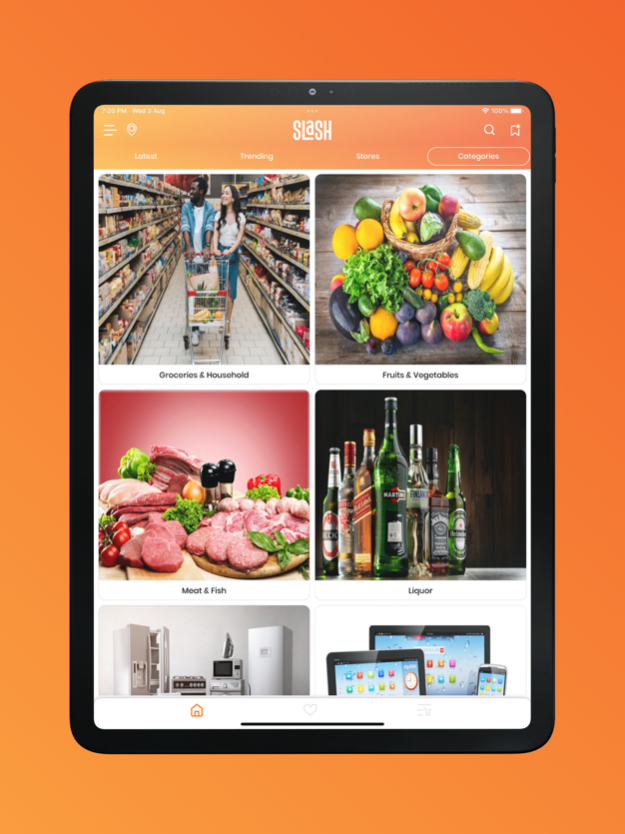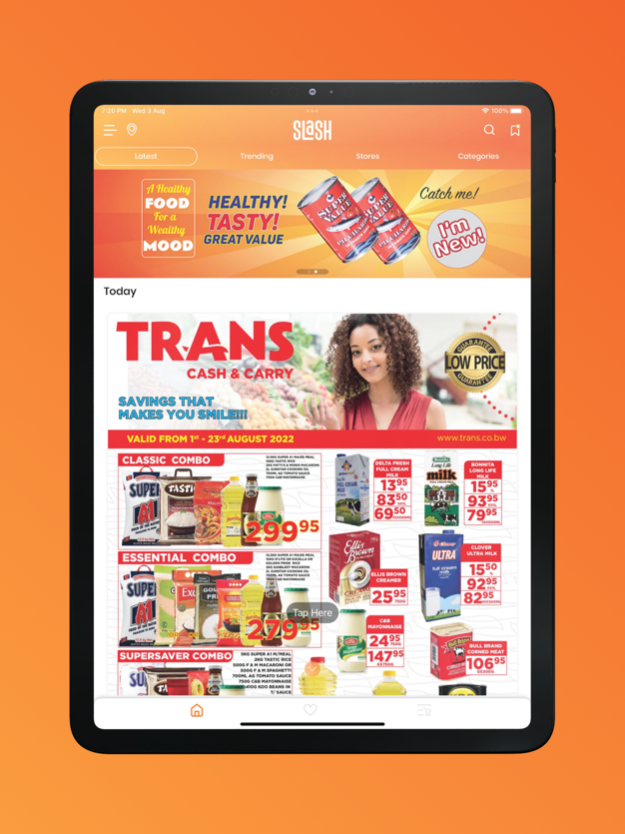Slash Deals 4.4
Continue to app
Free Version
Publisher Description
Slash - A Smart app that lets you compare prices, browse promotions at the
click of a button.
With Slash you can find offers online regardless of whether you're at home,
on the road or out shopping. You can use the search function and quickly compare prices, discover new stores & find product promotions from your favourite retailers.
No need to visit multiple stores or websites when you can compile your weekly shopping list all at one place with Slash. You can also share your
saved offers and promos with your family and friends for a fun & hassle-free
shopping experience.
Get more out of your shopping trip and discover even more with Slash.
Slash Features:
- Instant access to the latest store specials at your fingertips
- Customise your offer search by sorting & filtering on retailers, categories, and brands.
- Save your offers for easy access while shopping.
- Get maximum savings on weekly shopping by creating your shopping list.
- Tap on offers for additional info - offer period, offer price or browse similar offers.
- Discover new stores and use maps to get to the closest location.
- Share your favourite offers with your friends & family.
- Stay updated with alerts for new promotions from nearby stores and much more!
May 1, 2024
Version 4.4
App stability improvements
About Slash Deals
Slash Deals is a free app for iOS published in the Personal Interest list of apps, part of Home & Hobby.
The company that develops Slash Deals is INNOV8 TECH PROPRIETARY LIMITED. The latest version released by its developer is 4.4.
To install Slash Deals on your iOS device, just click the green Continue To App button above to start the installation process. The app is listed on our website since 2024-05-01 and was downloaded 1 times. We have already checked if the download link is safe, however for your own protection we recommend that you scan the downloaded app with your antivirus. Your antivirus may detect the Slash Deals as malware if the download link is broken.
How to install Slash Deals on your iOS device:
- Click on the Continue To App button on our website. This will redirect you to the App Store.
- Once the Slash Deals is shown in the iTunes listing of your iOS device, you can start its download and installation. Tap on the GET button to the right of the app to start downloading it.
- If you are not logged-in the iOS appstore app, you'll be prompted for your your Apple ID and/or password.
- After Slash Deals is downloaded, you'll see an INSTALL button to the right. Tap on it to start the actual installation of the iOS app.
- Once installation is finished you can tap on the OPEN button to start it. Its icon will also be added to your device home screen.